 Menu
Menu
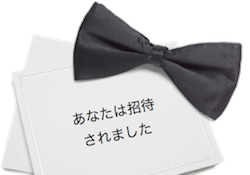
このページは現在英語でのみ利用可能です。Webサイトのページすべてを翻訳するよう努力しています。もう少しお待ちください。
You can multiply the impact of your own sharing ministry by helping others become members of the League in a number of ways. Support this ministry and expand the kingdom by helping get the word out. We offer a sophisticated banner ad program and a powerful E-mail invitation that you can use to invite your friends to join the League. You can build your own ministry team helping you to reach more people with the Word of God! When others join through your encouragement, you get to see their stories and comments, so you can see how your effort is making an impact. Building a ministry team can be as easy as including a link in your E-mail signature. Here's how:
Just include a text link in your E-mail signature with your member ID. This leads directly to the League's signup page so people can get started as quickly as possible. You might try something like the following:
Learn to Read, Carry and Share the Word of God!
www.ptl.org/referrer/YourMemberID
Put your actual member ID where it says "YourMemberID" above. For example, if your member ID was 135030, the actual URL for an E-mail signature would be 'www.ptl.org/referrer/135030'
If you don't remember your member ID, just use our lost password page and it will send you an E-mail message with your member ID and allow you to reset your password.
You may wish to point people to the home page of our site instead of the signup page. If you want people to experience a more complete understanding of what the League is all about before they sign up, you can use the following format to ensure that your member ID will be included automatically when they decide to join:
www.ptl.org/?sponsorcd=YourMemberID
Note that the use of "?sponsorcd=" works the same way as the simpler use of a member ID as shown in the "E-mail signatures" heading above, but takes people to the home page instead of the signup page. For example, if your member ID was 135030, the link would be www.ptl.org/?sponsorcd=135030
You can use these same approaches to include links in the source code of any web page. You'll need to know a little about HTML, and you'll have to use a raw text editor or HTML editor to do this.
If you are using actual HTML code, such as those in a web page, links to the League site should be set to open in a new browser window on your site, so that when visitors are finished browsing the League web site, they can close the window and be back where they started on your ministry web site. Use the attribute target="_blank" to set this value. Your code would look something like this:
<a href="http://www.ptl.org/referrer/135030" target="_blank">Share your faith</a>
Don't forget that we have a variety of free banner ads that you can use, and these include an automated system which tracks the number of people who click them and sign up as a result. This information is then posted to your profile page. Learn more about banner ads here.